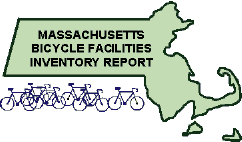
Next: Berkshire County map
| Top: MassPaths Home Page |
| Up: Data forms and maps | |
| Previous: Data forms and maps | |
Next: Berkshire County map |
Instructions for viewing the online mapsThe base maps are © Rubel Bikemaps, all rights reserved. For permission to use them, contact Rubel Bikemaps, P.O. Box 401035, Cambridge, MA 02140, USA, http://www.bikemaps.com, info@bikemaps.com. The maps in the Inventory are not intended for use on the road. While they show the locations of various facilities, both existing and proposed, they do not -- unlike the Rubel touring and commuting maps -- show a comprehensive network of routes, or other facilities and points of interest. The Inventory maps are large, so you will have to scroll your computer's display to view the different parts of each map. If you see only blank white space where you expect the map, scroll down or to the right. Some of the map files are over 200 kB, and can take a minute or more to load unless you have a fast Internet connection. You may view the Map Legend in a popup window. Scrolling or clicking in the map will hide the legend, but you can restore the legend by clicking on its icon in your computer's taskbar, no matter where you have scrolled in the map. In case your browser does not support popup windows, the legend is also available as a separate Web page. The regional maps all use the same legend. The cross-state route map is at a different scale, and so it uses a different legend. On all of the maps, north is toward the top of your computer screen. |